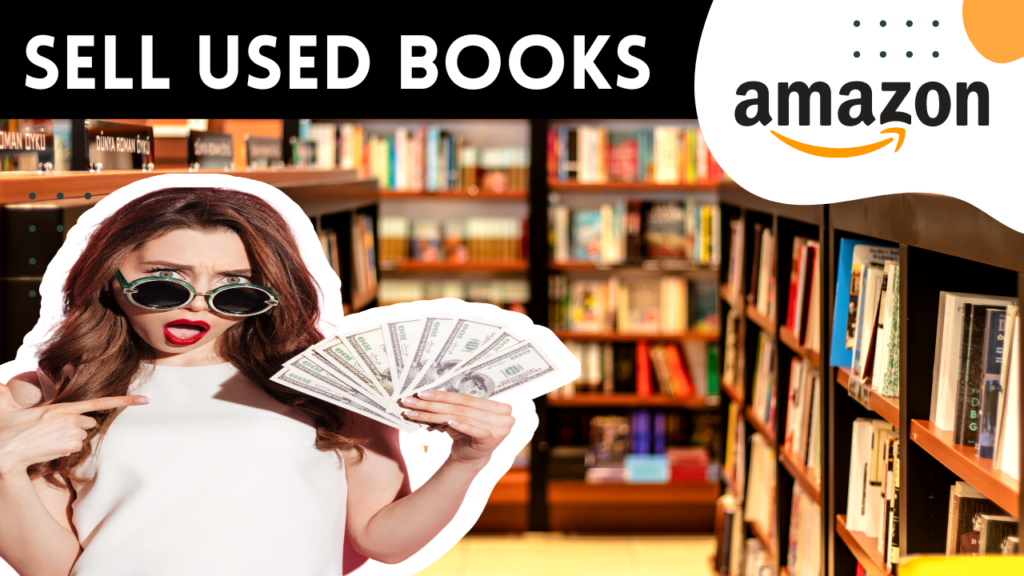The Amazon Kindle Direct Publishing (KDP) platform allows anyone to self-publish E books on the Amazon store. This article will show you how to create book interiors of higher quality than those offered by Amazon through Microsoft Word and other tools, all for free! also the use of KDP Templates Free Downloads available. It’s easy – just follow along!
Table of Contents
Use stock images to fill in white space
To get high-quality book interiors that you can use without paying a designer, use stock images. If you need to create a professional book interior, it’s going to take some money. But thanks to sites like i stock photo, getting free high quality images is possible. Sites like these have thousands of images that you can easily search through and download for free! With just a few clicks of your mouse, it’s easy to have beautiful book interiors!
Use your own photos
You may want to consider using your own photos or illustrations in place of stock photos to create a more custom, you feeling within your book. Not only will it make you feel better about your content being displayed, but customers are known to be more trusting of books that contain high quality images and are often willing to pay more if they feel like they’re receiving a better product! After all, who wants to purchase an e-book from someone who isn’t an expert?
Look at books that are similar to yours
When you look at a book in Kindle’s desktop application or your browser, you can see how long it is by looking at its word count. If you are creating a print book, pick three books that are similar to yours and open them in Microsoft Word. Count their words.
Spend as much time as possible formatting the interior file
In order to maximize your chances of success with Kindle, you need to make sure that your interior file is as perfect as possible. Once it’s formatted correctly, upload it and give it a final proofread before sending off to Amazon. The interior file is where most people get tripped up, because they don’t realize how important every detail is.
Keep it simple!
For independent authors (those without access to fancy design teams), creating interior book designs can seem like a daunting task. However, with a little bit of creativity and patience, you can create book interiors that catch readers’ attention while keeping costs low. One way to keep things simple is by designing simple book interiors using free online tools such as Google Docs and Canva. It might not be professional, but it will get your creative juices flowing!
Don’t use too many different Fonts
When you’re designing a book interior, you might think it’s okay to mix up your typefaces in order to create a visually interesting layout. But do yourself a favor: Unless you are a professional designer, avoid using more than two different fonts—and make sure they’re compatible with each other. Avoid using script fonts as well; stick to something clean and simple that allows people to easily read your content. Here are some Free KDP Interior Templates to use in No Content or Low Content books for publishing on Kdp Amazon. You can download their editable template from pressing the DOWNLOAD button beneath that. Make a copy of each Template Design for your self on your Canva Account.
1. TEMPLATE narrow ruled 8.5 x 11(KDP Templates Free Download)


2.TEMPLATE composition wide ruled 8.5 x 11(KDP Templates Free Download)
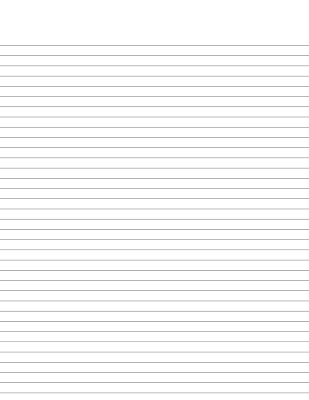

3.TEMPLATE Composition College Ruled 8.5 x 11(KDP Templates Free Download)


4. TEMPLATE composition wide ruled journal 8.5 x 11 (KDP Templates Free Download)


Read More :
Make money Sell Digital Products
5 Best Ways to Make Money Online
How Technology Change Our Lives
Watch a Video TUTORIAL