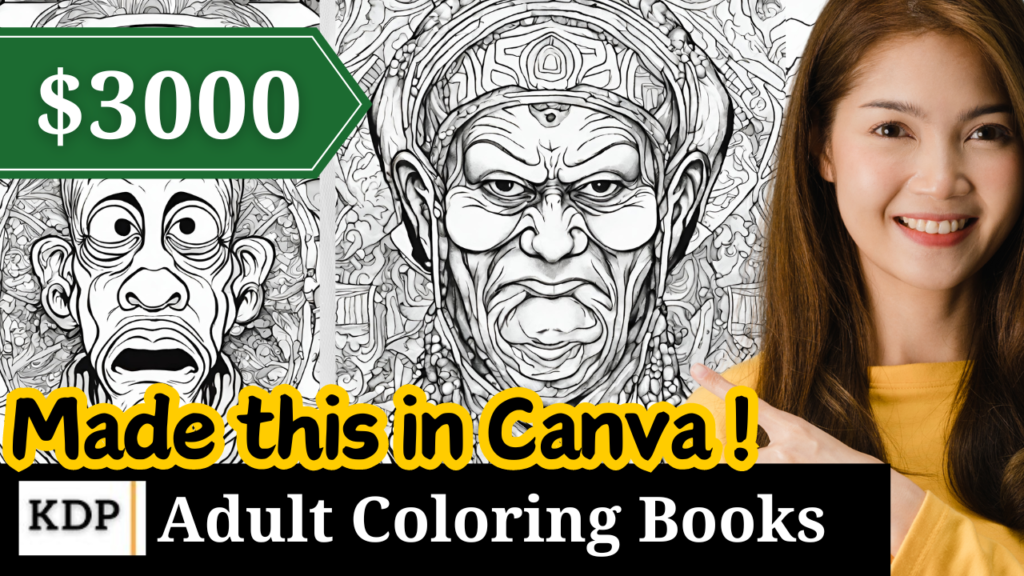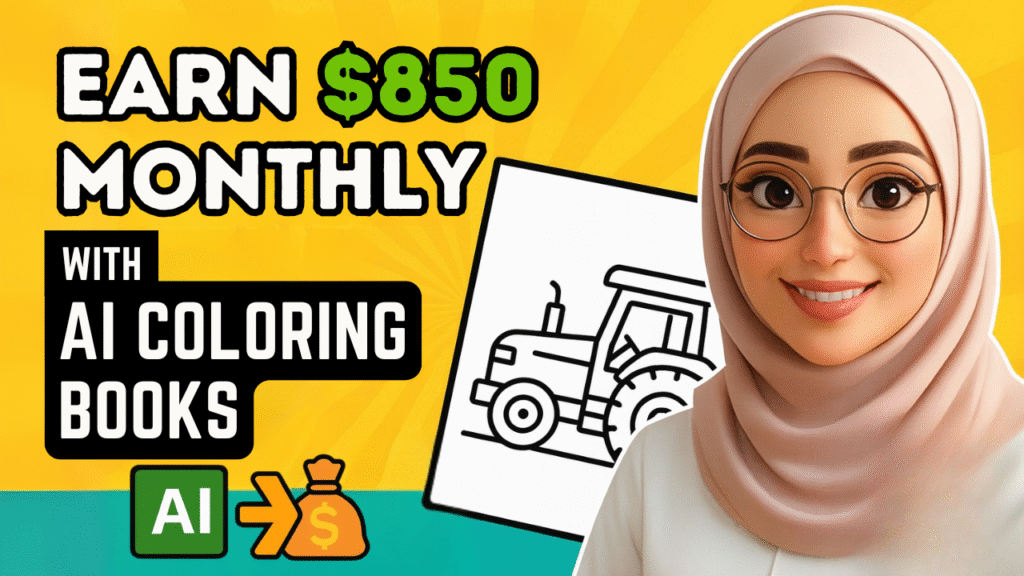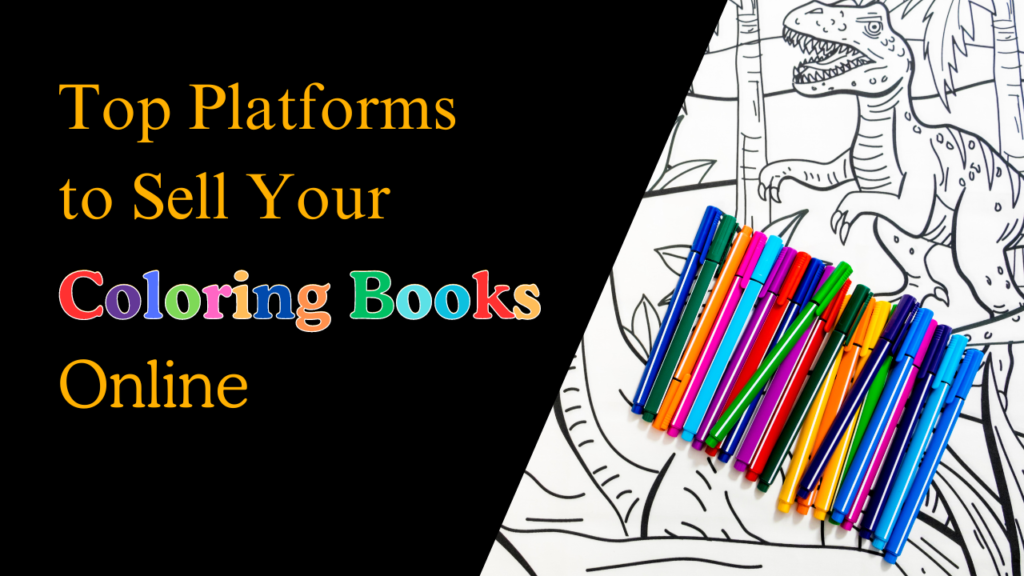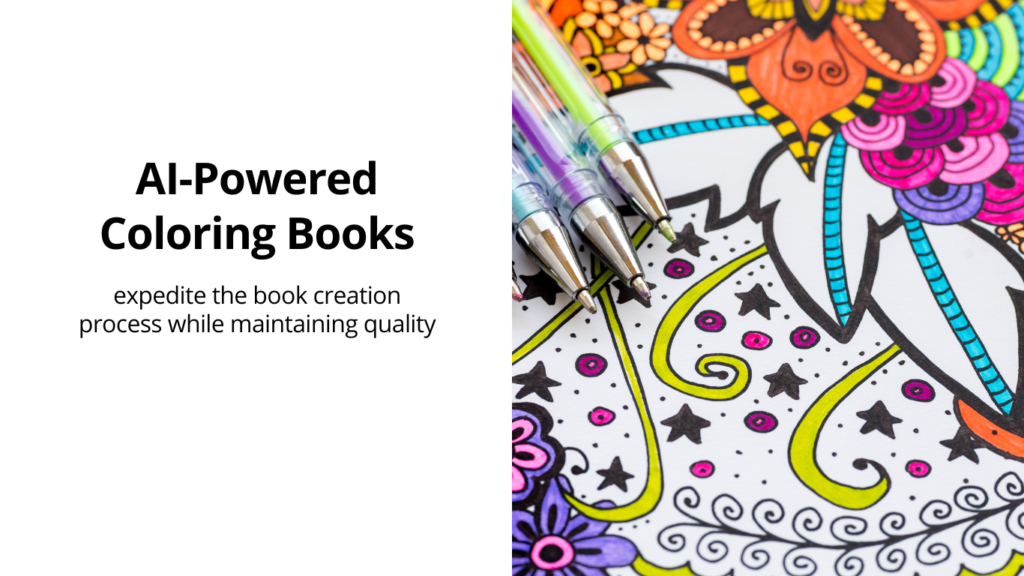Introduction
Online Self Publishing has become a popular Earning Method from some time, and in this journey Canva has proven to be the best companion for everone. In this article we will explore the way that how to Make coloring books in Canva to sell on amazon kdp or an other platform with full rights.
In recent years, the demand for coloring books has surged, with people of all ages seeking relaxation and creativity through coloring. With the rise of digital platforms, creating and selling coloring books online has become increasingly popular. One such platform that offers a user-friendly interface and robust design tools is Canva. In this guide, we’ll explore how you can leverage Canva to craft captivating coloring books and successfully sell them online.
Understanding The Market Demand Before you Make Coloring Books in Canva
Before diving into the creation process, it’s crucial to understand the market demand for coloring books. Coloring books appeal to a wide audience, including children, adults, and seniors. They serve as a therapeutic activity, promoting relaxation, stress relief, and mindfulness. Additionally, with the growing popularity of digital downloads, online platforms offer a convenient way for consumers to access and enjoy coloring books from the comfort of their homes.
Setting Up a Canva Account
To begin your journey of creating coloring books in Canva, the first step is to sign up for an account. Canva offers both Free and premium subscription options, providing access to a vast library of design resources and tools. Once registered, you can explore Canva’s intuitive interface and start crafting your coloring book masterpiece.
Exploring Features for Making Coloring Books In Canva
Canva provides plenty of features tailored to designers of all skill levels. Let’s delve into some of the key features that make it an ideal platform for creating coloring books:
1.Templates and Layouts
Canva offers a diverse collection of pre-designed templates and layouts, ranging from intricate mandalas to whimsical illustrations. These templates serve as a foundation for your coloring book pages, allowing you to customize them according to your preferences.
what ever style and format you are using Canva has a solution for you.
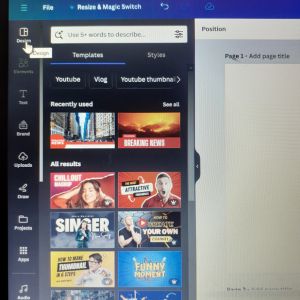
2. Design Elements
Enhance your coloring book pages with Canva’s extensive library of design elements, including shapes, icons, and stickers. These elements add visual interest and depth to your illustrations, making them more engaging for your audience.
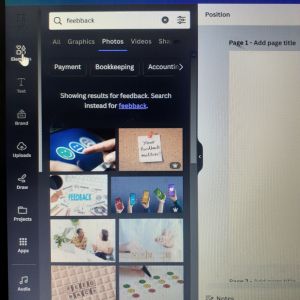
3. Text and Fonts
Personalize your coloring book with custom text and fonts using Canva’s text editor. Choose from a wide selection of fonts, styles, and colors to create captivating typography that complements your illustrations.
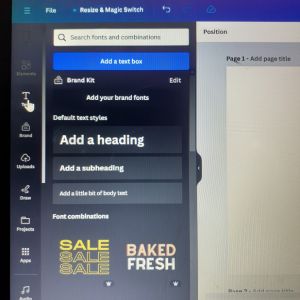
4. Color Palettes
Experiment with different color palettes to bring your coloring book to life. Canva offers a range of preset color schemes as well as the option to create your own, allowing you to achieve the perfect aesthetic for your designs.
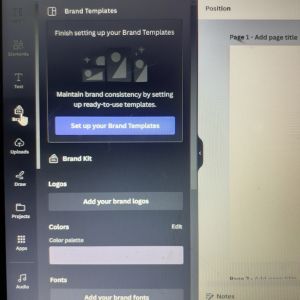
Add Images and Illustrations to Your Coloring Book
Once you’ve familiarized yourself with Canva’s features, it’s time to start adding images and illustrations to your coloring book. Canva provides access to a vast library of stock photos, illustrations, and graphics, or you can upload your own images for a more personalized touch.
Customizing Pages and Layouts
Make each page of your coloring book to create a cohesive and visually appealing experience for your audience. Experiment with different layouts, backgrounds, and design elements to achieve the desired look and feel.
Using Canva Tools for Editing and Enhancing Illustrations
Canva offers a range of editing tools to refine and enhance your illustrations. From adjusting colors and contrast to adding filters and effects, these tools allow you to unleash your creativity and create stunning visuals for your coloring book.
Organizing and Structuring Your Coloring Book
Assemble your coloring book pages in a logical and cohesive manner, ensuring a smooth and enjoyable experience for your audience. Organize your illustrations into themed sections or chapters, providing variety and interest throughout the book.
Designing Cover Pages and Promotional Materials
Create eye-catching cover pages and promotional materials to attract potential buyers to your coloring book. Utilize Canva’s design tools to design captivating cover art and promotional graphics that showcase the unique features of your coloring book. ou can click here to learn more about creating these covers and promotional content.
Finalizing and Exporting Your Coloring Book
Once you’re satisfied with your coloring book designs, it’s time to finalize and export them for sale. Canva offers seamless integration with various publishing platforms, allowing you to easily export your designs in a variety of formats, including PDF, JPEG, and PNG. Now Hopefully , you better know that how to make coloring books in Canva ?
Tips for Effective Marketing and Selling Online
Successfully selling your coloring book online requires strategic marketing and promotion. Here are some tips to help you effectively market and sell your coloring book:
- Leverage social media platforms to showcase your coloring book and engage with your audience.
- Collaborate with influencers and bloggers in your niche to reach a wider audience.
- Offer special promotions and discounts to incentivize purchases and generate buzz.
- Collect feedback from your customers to continuously improve your coloring book and enhance the user experience.

Pricing Strategies for Coloring Books
When pricing your coloring book, consider factors such as production costs, market demand, and perceived value. Conduct research on similar products in the market and adjust your pricing accordingly to remain competitive while ensuring profitability.
Promoting Your Coloring Book on Social Media Platforms
Social media platforms offer a powerful tool for promoting your coloring book and reaching potential buyers. Create engaging content, such as sneak peeks, behind-the-scenes footage, and user-generated content, to captivate your audience and drive sales.
you can try facebook and whatsapp groups for that where people are connected for books . you can also create a page on instagram and tiktok to directly market your books to your targeted audience. Pinterest is also a usefull platform to gather more eyeballs towards your books.

Engaging with Your Audience and Gathering Feedback
Building a loyal fan base is essential for long-term success in selling coloring books online. Engage with your audience through social media, email newsletters, QR codes to your websites and online communities, and actively solicit feedback to foster a sense of community and loyalty.
Make full use of social media platforms , join and create groups around your books and products , so your customers will find it easy to connect with you.

Conclusion
Creating and selling coloring books online can be a rewarding endeavor, offering both creative fulfillment and potential financial gain. with the starting question of ” How to Make coloring books in Canva ” we are concluding this article with a better and more profound knowledge of leveraging the powerful design tools and resources available on Canva, you can bring your coloring book visions to life and share them with the world. Remember to stay innovative, responsive to feedback, and proactive in your marketing efforts to maximize your success in this competitive market.
Unique FAQs
- Can I use my own illustrations to Make coloring books in Canva?
- Yes, Canva allows you to upload your own images and illustrations to create custom coloring book designs.
- Do I need design experience to Make coloring books in Canva?
- No, Canva’s intuitive interface and user-friendly design tools make it accessible to users of all skill levels, from beginners to experienced designers.
- Can I sell my coloring books on multiple online platforms?
- Yes, you can sell your coloring books on various online platforms, including your own website, e-commerce marketplaces( like amazon kdp , lulu & ingram spark , and digital download platforms ( like etsy and creative fabrica ).
- Are there any copyright restrictions when using Canva’s design elements?
- Canva provides a library of licensed stock photos, illustrations, and graphics for commercial use. However, it’s essential to review the licensing terms and restrictions for each element before incorporating them into your designs.
- How can I promote my coloring book to reach a wider audience?
- You can promote your coloring book through various channels, including social media, email marketing, influencer partnerships, and targeted advertising campaigns
Learn How to Make Coloring Books in Canva , with New Canva AI Tool. watch the video till end to understand all pros and cons while making these extra ordinary Adult coloring books . No need to hire any one to do this awesome job for you .
just watch the video carefully and make your own coloring book in canva with all the secret trick and hacks i have told you in this video !
Happy Publishing!